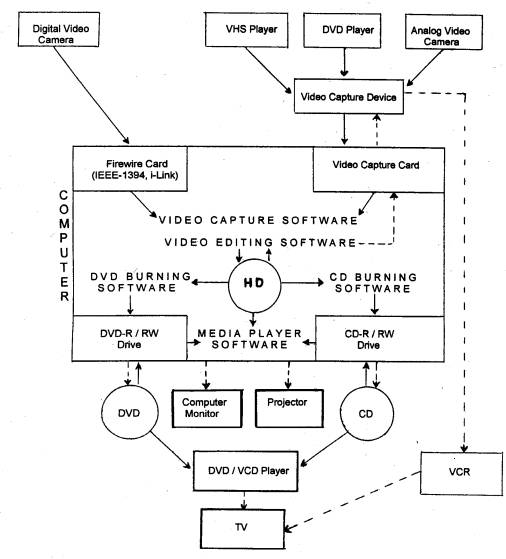
Colloquium presentation along with Fox. T., Lin, L. Y., & Chun, V. at the Third Pan-Asian Conference “2001: A Language Odyssey”, November 22-25, 2001, Kitakyushu, Japan. (Published 2002 on CD by Japan Association for Language Teaching, Tokyo.)
|
Developments in Digital Video Johanna E. Katchen, National Tsing Hua University, Taiwan Li-yun Lin, Chinese Culture University, Taiwan Tim Fox, Chinese Culture University, Taiwan Vernon Chun, Nagasaki University, Japan |
Abstract
This colloquium summary looks at specific aspects of digital video that can facilitate EFL teaching and materials development. First, ideas are offered on how instructors can use the various special selections features available on many commercially marketed DVDs to design student-generated writing projects and oral presentations. Many of these suggestions are highly adaptable to specific classroom settings throughout Asia. Second, techniques for the most effective use of subtitles are discussed, with a focus on the technological advantages of the DVD format. After this, a general description is given of how the Internet can be utilized to aid students in the self-access use of DVD films to improve their English skills. The kinds of hardware and software needed to do computer video editing are then explored, together with problems and difficulties novices may encounter. An alternate way to digitize and preserve aging videotapes of student work is also suggested.
DVD players and digital video cameras have become extremely popular during the past few years because of the great improvement in the quality of the playback and increased options with computer interfaces. Nevertheless, the functions of this equipment are essentially the same as that of their analog predecessors--to show and record video and its accompanying audio. Teachers who use these new tools can draw on essentially the same classroom techniques that have proven effective with videotapes. However, DVDs and digital video cameras offer other features that were not previously available on videotapes and analog video cameras. Here a group of teachers experienced in using video in ELT look at how these new features available on digital equipment can be incorporated in their materials preparation and teaching.
Uses for the Special Features of DVDs
Most DVDs contain special features, such as interviews with actors or the director. These features can be used as teaching material. For example, the Director’s Commentary segment can help students focus their listening skills, with short viewing segments serving as good material for a listening test.
Documentaries and Interviews allow one to sneak behind the scenes. For dialogue, students can talk about an interesting piece of information that they saw in the documentary (The Making of . . .) that is usually included with better-quality DVD offerings. These typically have no subtitles or other textual assistance, demanding the full attention of students. They can likewise be a good source of traditional listening comprehension activities.
Trailers allow a sneak peek at the film. For dialogue, students can be asked for feedback after viewing the brief trailers, with simple questions built around expectations and perceptions inspired by the trailer. Higher-level students who have already seen the film can be asked to compare the trailer to the actual film, with a focus on how, in the trailer, certain scenes are selected in order to entice the viewer. Some DVD releases provide trailers from other films, all of which have some connection to the primary film--such as the same director or same actors. Students can try to guess the connections with a quick trivia guessing game that can be used to end a class period productively.
Deleted scenes can bring the cutting room floor to your classroom. For dialogue, students who are already familiar with the film can watch the deleted scenes and discuss (debate, take a vote, write an essay) whether or not the scene, if left in the film, would have added to or detracted from the overall quality of the film. Deleted scenes offered with director commentary give students the chance to practice their listening skills as they try to understand the director’s reasons for having deleted each scene.
In the ESL context prior to the advent of DVD technology, closed captioning (English subtitles) was the only option for providing viewers with optional text-script support to facilitate their listening comprehension. In the EFL classroom, the use of first language subtitles projected on the screen during viewings of English-spoken films is common. However, DVD technology now provides the powerful function of selecting various subtitles that can facilitate the listening comprehension of learners with different levels of proficiency and enhance their motivation toward learning the target language. Six combinations of subtitles can be characterized (here the term subtitles, rather than captions, is used to refer to on-screen text in any language, L1 or L2).
Standard Subtitling (L2 audio with L1 subtitles)
This type of subtitling is most commonly used in theaters and on television. The main advantage is that viewers can follow the plot easily by reading the subtitles, but from the point of view of language learning, students might not benefit much due to the overwhelming dependence upon their native language subtitles.
Bimodal Subtitling (L2 audio with L2 subtitles)
Bimodal subtitling (closed captioning) has been used in ESL learning contexts and has proven quite promising and beneficial for students’ reading skills, listening skills, and vocabulary development. But for those with low English proficiency levels or for slow readers in EFL contexts, English subtitles still do not provide much help because students cannot keep up with the rapid speed of spoken English aimed primarily at English native speakers.
Reversed Subtitling (L1 audio with L2 subtitles)
For some researchers (Danan, 1992; Chung & Chiao, 1999) this subtitling format has proved to be helpful and beneficial for learners’ vocabulary recall and development. This combination can only be found through dubbing or DVD technology, and then only for the most popular films. Films dubbed with native-language voiceover are usually those that are aimed at an audience too young to read, for example, Disney and other animated films. This possibility also exists for films made in the students’ L1 subtitled in English because of their popularity (e.g. Crouching Tiger, Hidden Dragon); these can usually also be used with the Bilingual Reversed Subtitling option.
Bilingual Subtitling (L2 audio with L2 and L1 subtitles simultaneously)
From this author’s empirical research and practice in the classroom, she has discovered that this subtitling approach motivates students and greatly enhances their listening comprehension skills, especially those low to lower-intermediate students in the EFL context.
Bilingual Reversed Subtitling (L1 audio with L1 and L2 subtitles simultaneously)
This type of subtitling can be shown through DVD technology with DVD films dubbed in the mother-tongue language also. In a Taiwan television program produced by the Tzu-Chi Charity Institution in which Master Jen-Yan gives a speech to global Tzu-Chi members, both Chinese and English subtitles are shown on the screen in order to allow overseas Chinese to understand what she is saying. One teacher (personal communication) has used it as supplementary material in her EFL classroom and said that it was quite a motivating and effective way to improve students’ vocabulary development, translation skills, oral skills, and listening comprehension skills.
No Subtitling (L1 audio with no subtitles at all)
Most American movies are shown with no subtitles at all in English-speaking countries. However, if this option is used to for the purpose of improving EFL students’ motivation and other skills, the students--low English proficiency students in particular--often have difficulty overcoming the speed of spoken language delivered for native speakers. Nevertheless, if students can, after viewing a film clip with other combinations of subtitles, then watch, understand, and appreciate the clip without subtitles, this option may play a useful role in challenging and developing their listening comprehension skills.
DVD Caption Decoder
The original function of the DVD decoder in Taiwan was to add Chinese subtitles so that Taiwanese viewers could watch DVD films from region 1 which had not yet been formally distributed by the DVD production company. (There are currently six mutually incompatible regional DVD standards maintained by DVD producers to control distribution. For example, the USA is in region 1; Japan is in region 2; Taiwan, Thailand, and Korea are in region 3.) Manufacturers of decoders have also added the capability of outputting the closed captions available on some DVD films. The decoder also has the following functions which can facilitate the use of DVD technology in the EFL classroom. (a) If it is connected to a VHS machine, it can enable the closed captions on VHS tapes made in English-speaking countries which have the “closed caption” identifying trademark. (b) It can enable the closed captions and other language subtitles on the screen simultaneously. (c) It can eliminate 85% to 95% of the protection guard for recording part of the DVD content onto a VHS tape for the purpose of teaching. However, not all DVD films can be copied, in particular newer and more famous films, because producers are constantly developing more anti-piracy techniques. (d) It can enable the transfer of the subtitles into a computer and then output those subtitles as a script with the help of a computer interface.
Given the advantages of extra material and especially the subtitling variations that DVDs offer classroom teaching, can DVDs be used to help students learn on their own? Not all students can take another course to expand their English abilities, and mature professionals may not have time for formal courses but may prefer to study independently. However, if they are not sure how to plan their own curriculum, the Internet can help. The Internet can function as a self-access learning center that provides learning activities and guidance.
In a traditional self-access lab, the video materials are available to be watched there; the assignments/activities may be in folders or may have been given to students previously in class. The difference here is that the Internet is the source of the assignments; the “lab” is the user’s own home with his own hardware and software. With self-access, students determine the type of film they want to view as well as when they want to repeat a scene. In this respect, self-access provides an advantage over a teacher-fronted class.
Not all video activities that can be used in a classroom are appropriate for self-access because students cannot so readily interact with the teacher. The following activity types should work in a self-study context: finding background on another website; doing language activities such as fill-in the blanks, parts of dialogues, prediction, vocabulary/other uses; looking at nonverbal behavior; examining points of culture; thinking about and reacting to; focusing on subtitles and translations; noticing how the film is made; using materials from other tracks.
Moreover, in recent years it has been recognized that not all students learn in the same way. Generally speaking, the successful learner is successful because s/he has more strategies at his/her disposal, so that when one way does not work, s/he tries another. Successful English learners often study on their own and discover creative ways of learning; these students do not require a teacher’s help, but most others do. There are many more techniques and strategies students could use, but they need to be shown. For example, users can be advised on how to vary subtitles to aid their learning or instructed to read the English subtitles aloud with the film to increase their speaking pace, stress, and intonation.
Digitizing Videotapes
In addition to using video for viewing, video can be used to record student work, especially speaking activities. However, previously made videotapes will eventually become obsolete and will also deteriorate. What solutions are available for preserving our best videotaped material?
There is equipment on the market that advertises its use in converting videotapes into VCDs, but there are some limitations. For example, only certain brands of CD-R or CD-RW disks can be used, and only certain models of DVD players will play back the disks you produce. The digitized results can only be as good as the original input videotape, and sometimes the result is not as good. For example, the movements of the mouth may not be synchronized with the audio. One potential advantage is the ability to then edit the resulting VCD on your computer, but it is then necessary to obtain the appropriate software; this issue is discussed below.
Digital Video Editing
Recent technological advances make it easier for teachers to edit their own digital video materials. Before experimenting with digital video editing, teachers should ask themselves three questions: (a) what is my video source? (b) what is my goal? (c) how much time and money am I willing to spend?
Video sources can be either analog or digital (see Figure 1). When inputting video from a digital video camera, it would best to use an IEEE-1394 interface, also known as a Fire Wire or i-Link. Other video sources, e.g., VHS, DVD, analog video camera, would require a special video capture device / card package. One such package, Digital Video Creator II, is available through Dazzle. Bundled with this particular hardware package is another essential component in digital video editing---video capturing and editing software called MovieStar. Depending on what teachers plan to do with the captured / edited video, components such as CD-R / DVD-R drives, CD / DVD burning software, and media player software will also be needed. Recommended products include Nero 5 Burning ROM by Ahead Software for VCD, SVCD, and DVD burning; and CaptionDVD by ScreenPlay as a media player.
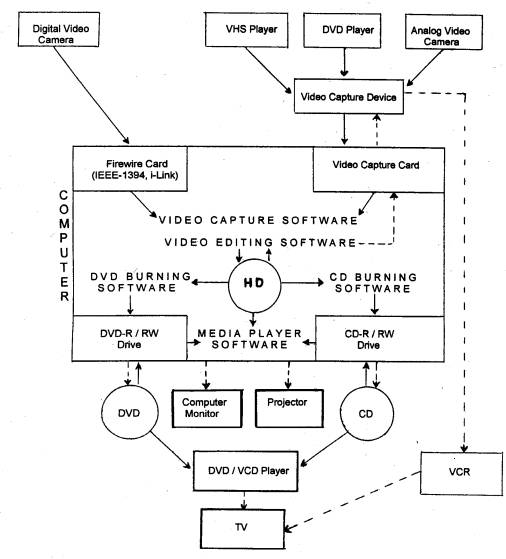
Figure 1. Digital Editing Components
Generally, teachers can be divided into two groups--those who are extremely interested in trying digital video editing and those who have little or no interest. Teachers in the former group are advised to (a) start with the best computer they can afford because digital video editing requires tremendous computing power, memory, and storage space; (b) be ready to spend time and money because products available now have steep learning curves and are still quite expensive; (c) do their research and try demonstration software whenever available before buying any product; and (d) use MPEG-2 technology, such as DVD and SVCD, rather than MPEG-1. Teachers in the latter group are advised to wait a year before trying digital video editing. There are four reasons for this advice: (a) prices will come down; (b) bugs in existing software will be worked out; (c) the weakest companies and products will disappear, giving consumers better choices; and (d) the wait will give consumers time to upgrade their computers, save their money, and research the products they really need.
While VCRs and analog video cameras will still have their classroom uses for some time to come in all but the richest nations, digital technology is here to stay. Teachers in those Asian nations where students often have the latest electronic gadgets may want to impress their students not only with their content knowledge but also with their ability to apply the latest technology, including digital video, to the development of effective teaching materials and techniques.
Chung, J. C., & Chiao, D. L. (1999). Processing a spoken text in a subtitled video program. In J. E. Katchen and Y. N. Leung (eds.), The Proceedings of the Eighth International Symposium on English Teaching (pp. 321-330). Taipei: The Crane Publishing Co., Ltd.
Danan, M. (1992). Reversed subtitling and dual coding theory: New directions for foreign language instruction. Language Learning, 42(4), 497-527.